BluCollr × Ashby Integration
BluCollr’s Ashby integration makes it easy to source quality candidates for skilled and semi-skilled labor roles—directly from your existing Ashby workflow. To get started, just complete the onboarding form and enable the integration in Ashby.
Why Use the BluCollr Integration?
BluCollr is the first employment and professional networking platform built exclusively for the skilled trades and semi-skilled labor workforce. Our integration with Ashby offers a fast, convenient way to reach a highly targeted pool of candidates across the trades, manufacturing, service, and general labor industries.
BluCollr’s integration with Ashby allows you to publish jobs on BluCollr directly from your Ashby dashboard—no extra logins or manual posting required. Once enabled, you can opt to automatically share jobs to BluCollr. All job updates and employment applications flow seamlessly between platforms.
This integration helps you hire for roles in categories like:
→ Construction
→ Skilled Trades
→ Manufacturing
→ Repair & Maintenance
→ Food & Beverage Service
→ Custodians
→ Transportation
→ Warehousing
→ Retail & Sales
→ Administrative & Clerical
→ Utilities
→ Mining
→ General & Seasonal Labor
→ And Many More!
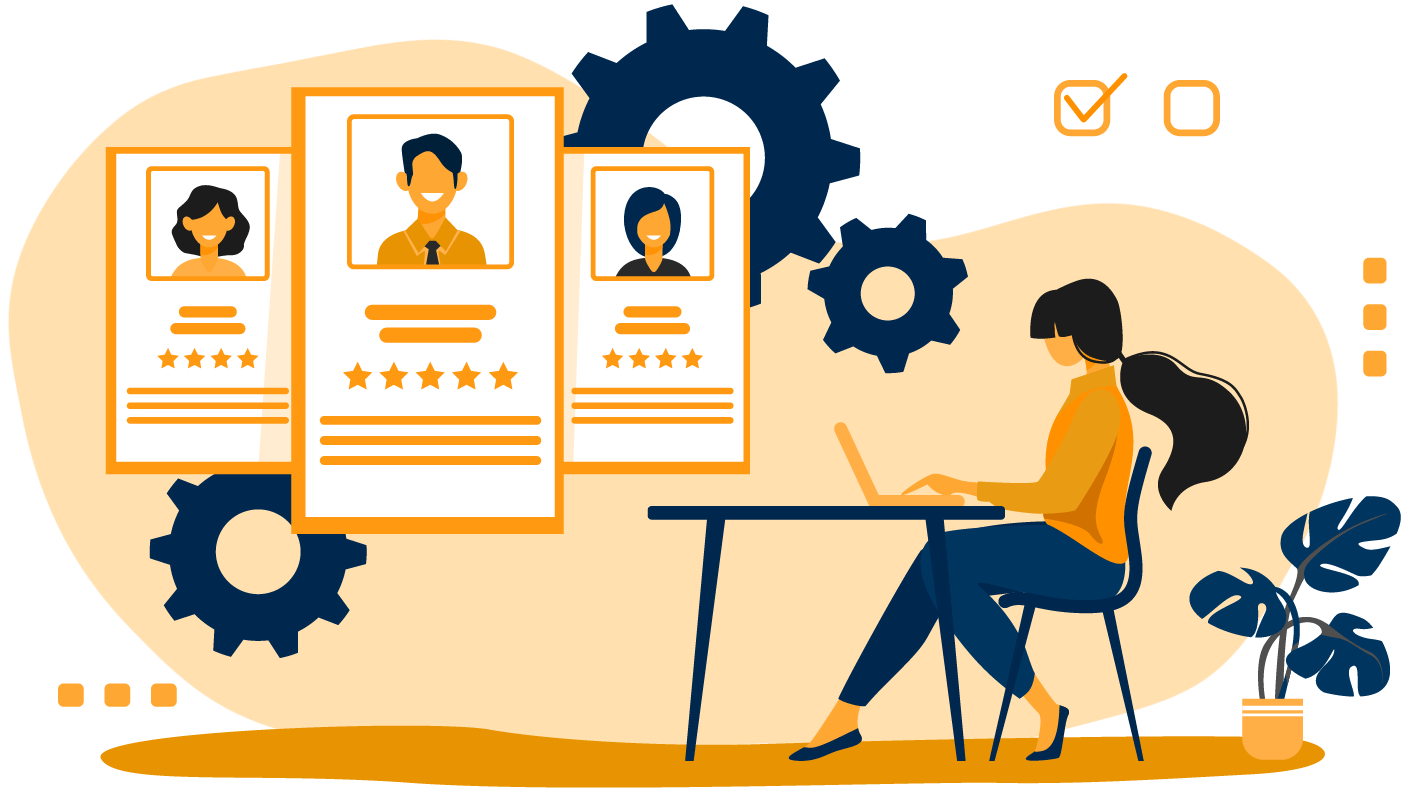
How to Enable the Integration
Step 1 - Register with BluCollr: Complete the onboarding form below to securely submit your contact info and payment method.
Step 2 - Enable job board embedding in Ashby: Go to Admin → Job Boards → Theme (Job Board) and enable Allow Job Board Embedding.
Step 3 - Enable the BluCollr integration in Ashby: Go to Admin → Integrations, filter by “Job Boards,” select BluCollr, and click Enable BluCollr.
How to Use the Integration
Once BluCollr is enabled, you can:
• Share all jobs via third-party boards (BluCollr is included automatically), or
• Choose BluCollr individually when publishing specific job posts.
Jobs sent to BluCollr are reviewed by our team to ensure they’re appropriate for our platform. If anything is unclear, we’ll contact you using the email you provided during registration. You won’t be charged for rejected jobs.
After approval, jobs are posted on BluCollr’s SEO-optimized job board for maximum visibility. The cost is $35 per job for 60 days.
.gif)
Need Help?
If you have questions or run into issues, email us at support@blucollr.com and our team will assist as soon as possible.
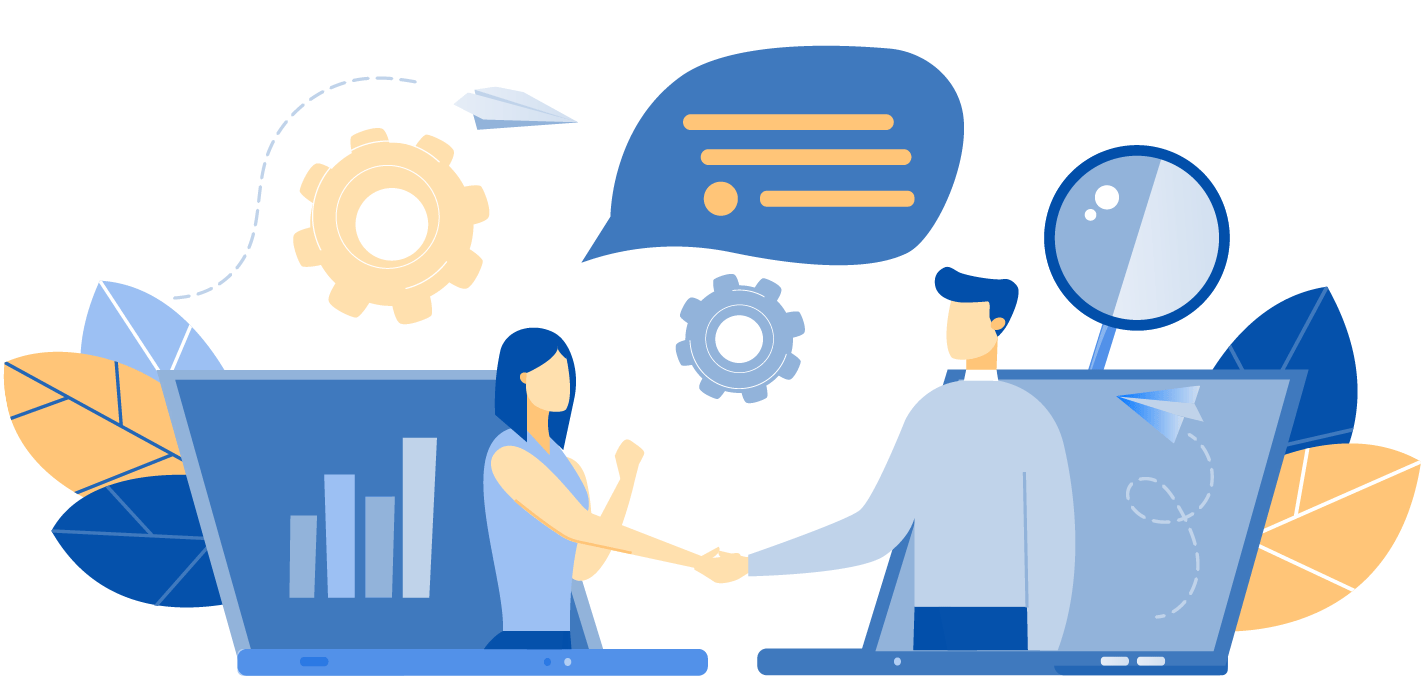
Ready to Get Started?
To enable BluCollr, please start by filling out the form below. Once submitted, login to Ashby and follow the additional steps outlined above. If you need assistance, contact support@blucollr.com.